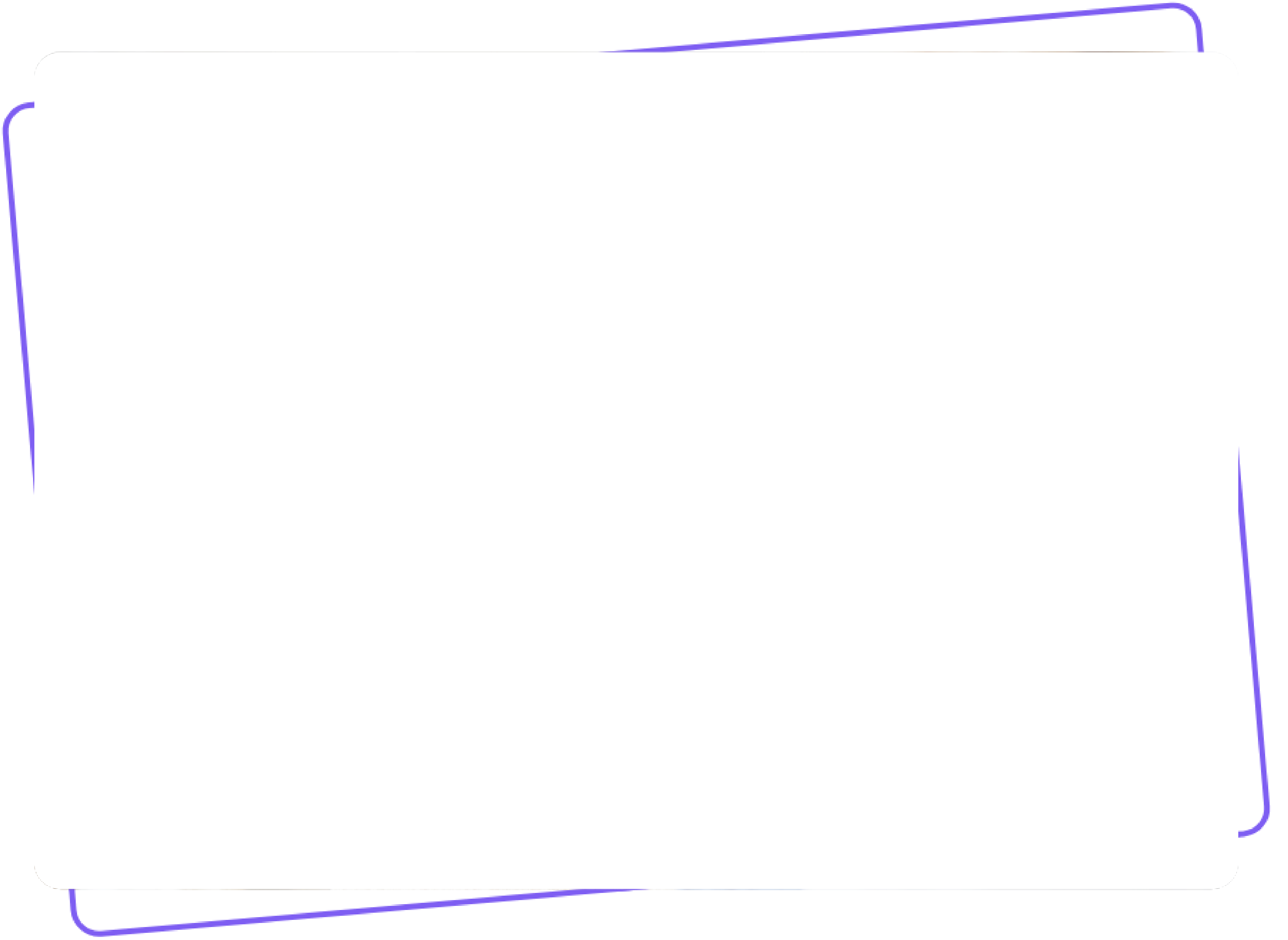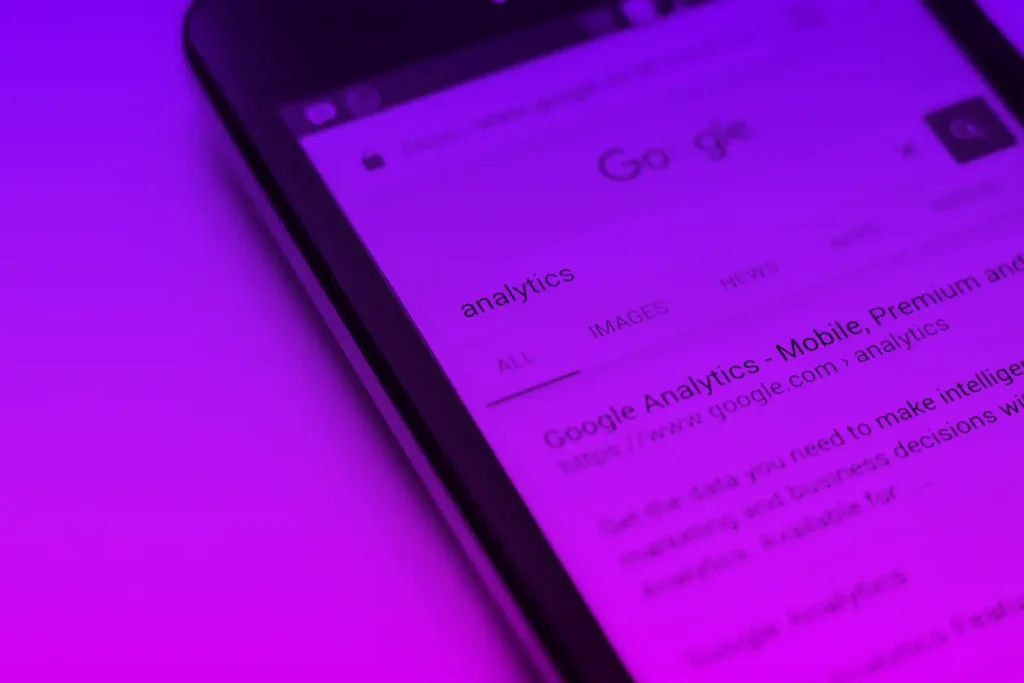Search engine optimisation – or SEO – helps to direct people to your website. But not just any people, the people most likely to be interested in your services. It means adapting your website to make it easier for search engines to understand your content and match it to common search terms, known as keywords.
Keywords are used in your headers and weaved naturally throughout your copy. They should make up 1-2% of the words on the page, without feeling like they’ve been forced into the content.
An SEO strategy built on smart keyword research will help to get your website ranking on the first page (or within the first 10 listings) of search results. There are lots of tools available to learn about your website traffic and ratings, and there are ways to use the search engine itself to help with your research.
Here, we’ll be looking at Google Search Console and the native Google feature called People Also Ask.
How to use Google Search Console for SEO
Google Search Console is a great tool for two reasons. You can find out all kinds of insights about your website, and a lot of people are put off using it because it takes slightly longer to learn than your average app. That’s not going to be a problem for you, because we’ve written a handy blog to get you started, so you can jump right in and get ahead of the competition (you’re welcome!).
Google Search Console shows your click-through rate for different keywords and landing pages, so it’s easy to find areas that need improvement. For example, if you’re ranking on page 1 for a keyword and getting lots of impressions but low click-through rates, check whether your meta titles and descriptions are the right length, descriptive enough, and engaging.
If everything looks good but you’re still not getting click-throughs, it’s likely your page doesn’t match the user’s search intent, i.e. the information they were looking for when they typed their search term into Google.
Look for quick wins to improve your content
Another easy way to use Google Search Console is to refine your content strategy. Use the position filter to find queries that you’re currently ranking around 11th for in the search results. Writing dedicated blogs on that topic should help push your website onto the first page by positioning you as an authority.
You can also take a step back from your own website and look at what’s performing well for the keywords you’d like to rank for. This indicates what people are interested in so you can create relevant content. If keywords are competitive, use phrases that are similar but not identical to stand out – after all, no two people will use exactly the same wording when they perform a search.
What are the benefits of People Also Ask?
People Also Ask is a Google search feature that shows questions and answers that are related to the user’s initial search. It appears near the top of the search engine results page, and helps users find more relevant information without performing extra searches. It’s also another opportunity for your website to appear on page 1 of search results, which is great for visibility.
The benefits of People Also Ask for users is that they can find more relevant information even if they don’t know exactly which search term to use. It suggests possibilities that they might not have considered initially, and the answers are always formatted as nice concise paragraphs or neat, bulleted or numbered lists, which makes them easy to understand.
How do you optimise your website for People Also Ask?
Use questions as H2 and H3 headers to make it easy for the search engine to understand what you’re covering on your website. Answer the question directly underneath the header so the search engine can match the question and answer. Having a Q&A page is a great way of preparing content in the right format for this section of the search results.
You might notice that we’ve led by example – our sections on People Also Ask both start with a question and are answered underneath. Our answers are concise, comprehensive, and clear – exactly what Google is looking for. However, keep in mind that People Also Ask is highly competitive, and for popular keywords like ours, securing a spot can be challenging when competing with large organisations.
If you want to boost your chances of appearing under People Also Ask, optimise your images as well. Include alt text and use descriptive file names that explain clearly what the image is.
Finally, keep it relevant. The paragraph featured under People Also Ask may be concise, but it will link through to a page with clear, detailed, and in-depth information. Google likes pages that establish the writer as an authority without any filler content.
This is another free tool you can use to shape your content strategy. Google a topic you want to write about, and use People Also Ask as inspiration for unique angles or to identify gaps between what people ask and the content they’re served. You can then tailor content to answer those questions.
Need help with your SEO strategy? Book a call with the team today.