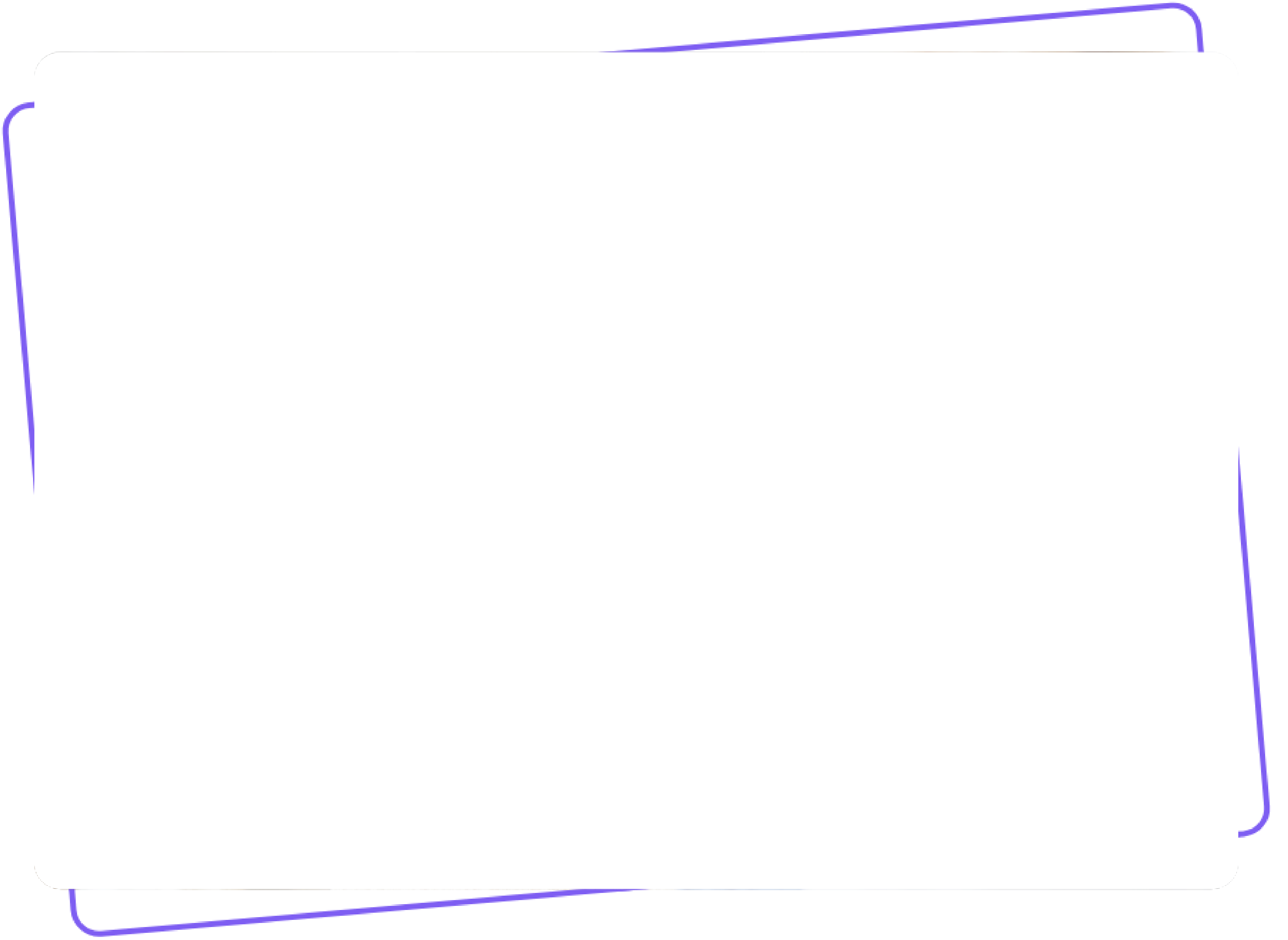Some people love data and analytics – the universal truth of numbers, the joy of finding meaning behind patterns, and the simple pleasure of seeing engagement grow. For others, it’s confusing, inaccessible, and too much like a double maths class.
But mastering analytics and engagement data is really important for getting the most from your marketing budget. Metrics can show you how well your current strategy is working and where you could mix things up to have more impact. And once you’re used to looking at data, you’ll be surprised by how much those numbers and graphs can tell you.
What to track
Start by tracking your website analytics and social media engagement. If you’re planning to run lots of marketing campaigns, you might want to use a marketing platform that comes with an analytics dashboard so you can see how those campaigns are performing.
Social media analytics
Business accounts on social media channels come with dashboards to give you insights like how many times your posts have been viewed, which posts are attracting new followers, how many times they’ve been shared, liked and commented on, and whether your audience follows you or not.
This is super helpful when you’re thinking about your social media strategy. You’ll be able to see which topics get the most engagement and which format your audience likes best (ie pictures, reels, candid content vs crafted, funny or serious etc).
Website analytics
Some hosting sites like WordPress come with an analytics dashboard, but if yours doesn’t, you can connect a third-party analytics tool. We use Google Analytics to help our clients understand who’s visiting their website, and how often.
You can use website analytics to track how many hits your website is getting, how many of those are new or returning visitors, and how they found you. Analytics will also tell you where they’re based, what type of device they’re using, how long they spend on each page of your website, and the bounce rate – ie, the number of people who land on your website, only to close it or ‘bounce’ away.
For context, if more than 7 in every 10 visitors bounce, that’s not ideal. It suggests you’re not attracting the right audience, and maybe you’re advertising in the wrong places. A good bounce rate is less than 40%, and most websites land somewhere in the middle.
What you can learn from your website
Looking at where people were based when they accessed your website will tell you whether they’re local or not. If you have one home care office serving one town, ideally you want most of your traffic to come from within your catchment area. Huge spikes in traffic from another country might be down to bot traffic (the bad kind) or if you’re seeing visitors from all over, you might need to adapt your marketing content to focus on one area.
Speaking of your marketing strategy, looking at traffic sources can be a great way to find out if your marketing or advertising spend is getting results. Visitors using a search engine to find your page is always great, but look at where the others are coming from. If you advertised with a third party, do you see traffic from their website? Did that co-branded blog you worked on with a partner company generate any leads?
Next, look at which pages are getting traffic. This will help you work out what people are interested in (other than looking at your team – data doesn’t lie, we all love putting faces to names). If one service is getting lots of attention, promote it with extra social media posts or advertising.
If you’ve been trying to promote a new service, looking at the traffic for that page will also indicate whether you’re reaching the right audience or not. If you are, keep doing what you’re doing. If it could be better, rethink your approach.
Finally, you may think it doesn’t matter whether someone is viewing your website from a computer or their phone. But when it comes to giving visitors a great experience on your website, it does.
Websites need to work well on both mobile and desktop. That’s not optional anymore. If lots of people browse your site from their phone, they won’t want to read long chunks of text, and your call to action buttons could say ‘click to call’. On the other hand, website visitors might appreciate longer articles with some nice photos and quotes to break up the page.
Advanced website analytics
When you’ve mastered the basics, you can go further using tools like Google Search Console and Google Tag Manager. If you’re ready to take the next step, you can learn more about them here.
Get in touch
Feel like your head is spinning? Don’t worry. Regular analytics reports are part of our service, and we’ll explain what they mean. Check out our services or drop us a line to learn more.