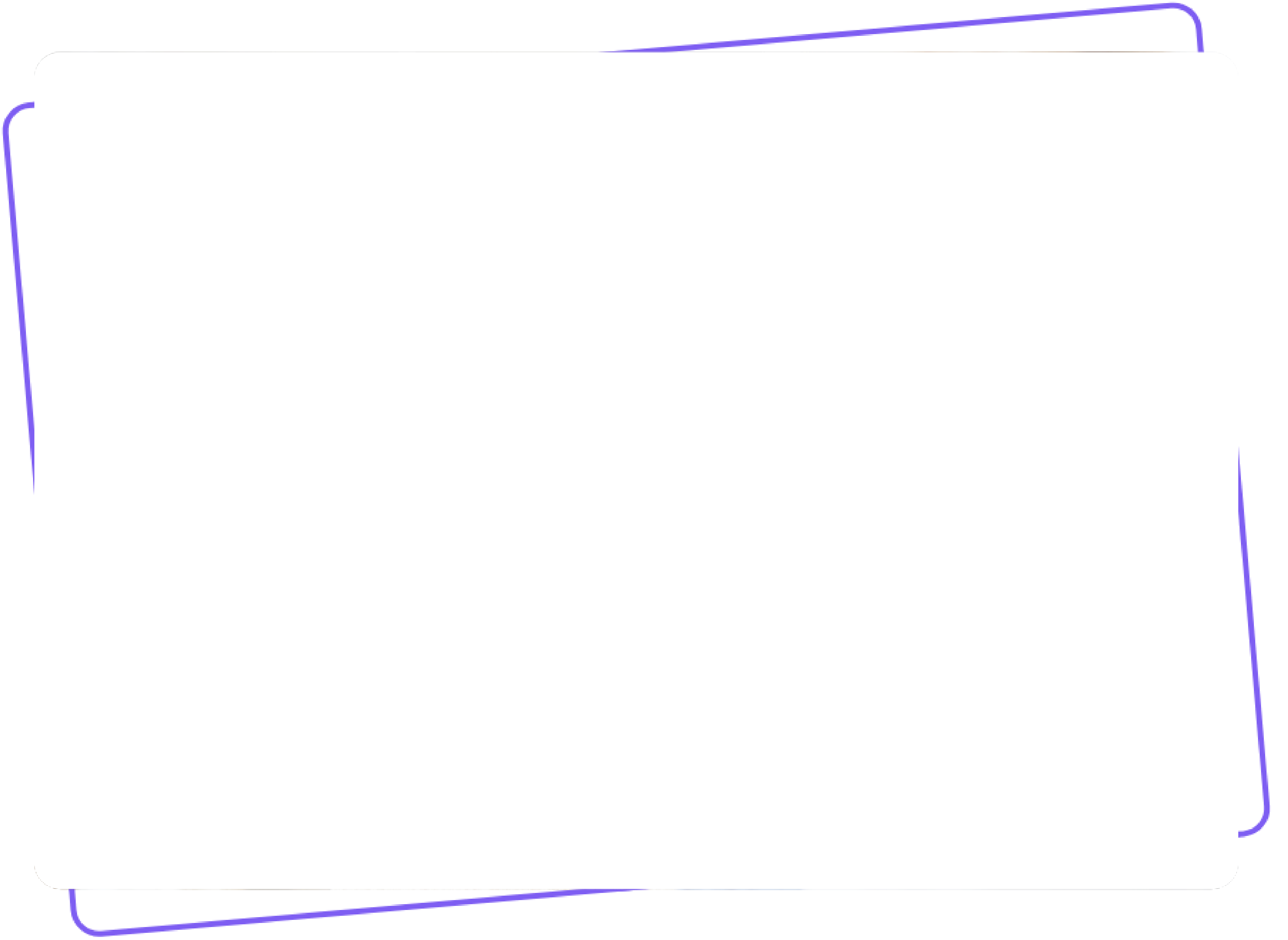If you’ve read our blog on how to make sense of analytics and you want to know more, you’ve come to the right place. But be warned, this is far more advanced than most care businesses need to know. It’s for people who love data, tech, or want to understand what’s going on behind the scenes of the website we’ve built you.
We’re going to be looking at Google Search Console, which monitors how your website performs on Google Search, and Google Tag Manager, which you can use to manage and deploy marketing tags.
Why should you care?
Google Search Console can help you improve search performance and troubleshoot issues that are stopping people from finding your website.
Meanwhile, Google Tag Manager makes it easy to add tracking tags without knowing code. That’s useful for finding out if marketing campaigns or digital ads are encouraging people to take action – i.e. whether they’re a worthwhile investment or not.
If you’re already lost, don’t worry. At Cahoot, we take care of this for you, so you won’t miss out on any opportunities for optimisation or lose valuable insights that could help you advance your campaigns.
Tracking website performance with Search Console
This is a useful tool to learn how Google crawls, indexes, and serves websites, which can help you monitor and optimise search performance. Once installed, it will send you an email notification if it detects any issues, so if you’re getting high quality traffic, you might not need to do anything more.
However, for those who want to dig deeper, take a look at your Performance Report. This report provides key metrics like:
- Total Clicks: How many people clicked through to your site from the search results.
- Total Impressions: How many times your site appeared in search results.
- Average Click-Through Rate (CTR): The percentage of impressions that resulted in a click.
- Average Position: Where your site appears in search results (e.g., first page, second page).
If you have a low click-through rate, take action by writing better title tags and meta descriptions to tempt readers to click on your page. If you don’t rank for your keywords or you’re ranking too low, improve your content strategy to focus on producing more SEO-optimised content.
Use the URL inspection tool if individual pages are not appearing in search results. This will flag any issues with indexing, mobile optimisation, or structured data. You can also look at the page experience report to learn more about the user experience, and detect any issues there.
Understanding and using tags
Tags are snippets of code that businesses use to track behaviour, events, and actions on their website. Put simply, you can use a tag to track how many people click on a specific button or submit a webform. This helps to build up a picture of visitor behaviour, which you can use to both enhance website performance and improve your marketing strategies.
Traditionally, this involved updating your website’s code. Google Tag Manager makes it much easier and more accessible for less techy people. That, in turn, makes the whole process of using tags much more flexible.
You can use and manage tags independently and respond quickly to changes in customer behaviour or campaign performance. It also makes it easier to manage tags, so there’s less chance of a duplicated or conflicting tag skewing your data.
So, having said that – why might you use a tag? If you’re using paid ads, you can use tags to see how many visitors came to your website through that advert, and what action they took. This should tell you whether that ad was a worthwhile investment, especially as you can see not just whether you’re attracting more traffic, but whether your new visitors are engaging with your website.
The next step is to set up conversion tracking tags, so you can see how many leads you generate from specific marketing campaigns and how many of those leads convert. In short, you get a much more detailed picture of where you should be spending your budget.
Turning insight into action
If your analytics are telling you there’s room for improvement, get in touch today to find out how to optimise your campaigns.